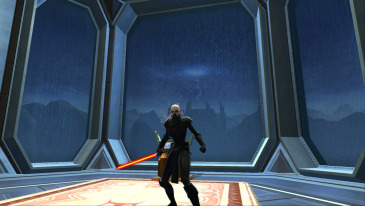Create
Create and share your SWTOR outfits & characters with the community.
Explore
Explore SWTOR outfits & characters shared by the community.
Win
Enter for a chance to win community contests and giveaways.
How Outfits Work In SWTOR
Is there Transmog in SWTOR?
Transmogrification is a video game term that refers to the ability to replace the appearance of armor and weapons with that of other items. In SWTOR it is possible to transmogrify your characters armor using the Outfit Designer tabs in the Character Sheet window.

How do you customize your outfit in SWTOR?
Upon opening the Character Sheet window the Currently Equipped Gear tab will display by default. This will display any pieces of armor or weapons that your character has equipped that directly affect your characters stats. Your character can also have up to 16 outfits tabs that allow you to customize the look of your character without affecting your currently equipped gear.

Simply click an outfit tab to open the Outfit Designer for that outfit and drag and drop your desired armor pieces into the armor slots. Once you are satisfied then you must click "Commit Changes" to save your changes to that outfit tab. Click the "Activate" button to activate the current outfit on your character. You may switch outfits at any time by opening a different outfit tab to the current active outfit and clicking the "Activate" button for that outfit.

How do you take off your helmet in SWTOR?
It is possible to hide the head slot of both your currently equipped gear or any active outfit. To hide the head slot of your currently equipped gear you must open the Customize Appearance tab in the Character Sheet window. In the bottom left of the window you should now see an option to toggle "Hide Head Slot" on and off. To hide the head slot of any outfit you must open the outfit tab in the Character Sheet window. Again in the bottom left of the window you should now see the option to toggle "Hide Head Slot" on and off.